Adobe Photoshop is the world's best digital image editing software. For many years, and still today, this software has been the best friend of web designers worldwide, allowing them to experiment and explore new digital visualization horizons.
However, sometimes it takes a lot of time and effort, especially when it comes to fine-tuning effects in Photoshop to make the final design truly impressive. Photoshop plugins often help designers do their work more efficiently.
But choosing good plugins isn’t always easy, and it can take some time. Stay calm: we've put together a great selection of free plugins that will significantly simplify your design process.
Let’s go!
1. Adobe’s Kuler

What’s often the hardest thing to do when designing? Choosing the right color scheme to make your design look harmonious. The Adobe’s Kuler plugin is perfect for this task, selecting suitable shades and color palettes based on your base color.
2. Web Font Plugin

This free plugin allows you to use WebINK and Google Web Fonts when designing website layouts. It provides easy access to over 1000 WebINK web fonts directly in Adobe Photoshop. To get the plugin, you'll need to download and install the trial version of Suitcase Fusion 5 – a professional font manager from Extensis. Currently, the Web Font plugin can be used in Adobe Photoshop CS5, CS5.1, CS6, CC (version 14), and Adobe Creative Suite 5.5.
3. GuideGuide
.png)
Since creating a grid in Photoshop can sometimes be very time-consuming, many designers just estimate and drag guides freely. This is an excellent plugin that provides a tool for creating pixel-perfect columns, rows, midpoints, and base levels. If you have an active selection in a Photoshop document, GuideGuide will create a grid within the selection bounds according to your settings.
4. Flaticon.com
.png)
Flaticon.com is a popular platform offering more than 35,000 icons that follow the latest design trends. Recently, the platform released a special Photoshop plugin allowing designers to find icons without leaving their workspace. Created especially for designers and developers, Flaticon is a great free project you should definitely check out. You can find, select, and use icons in vector format and even customize them as you wish.
5. CSS3PS

This is a cool cloud-based Photoshop plugin that converts your layers into CSS3. Since all computations are done in the cloud, most updates and fixes are user-transparent, so you don’t have to update the plugin to access new features. Users can preview the result in the browser and share it with others. The conversion to CSS3PS takes about five seconds.
6. Cut&Slice me

Cut&Slice me is a plugin for Adobe Photoshop CS6 developed by Daniel Peruho. It brings image slicing up to modern standards with powerful features. One of its capabilities is treating a group of layers as a single object. It trims extra pixels and exports the group into an image file.
7. SubtlePatterns

Does your website or design need a detailed background pattern? In that case, you can use the SubtlePatterns plugin. It comes with a wide variety of patterns and is very easy to use. Nearly all patterns were created by users themselves, so you can be confident in their quality. Even if you choose intricate pattern elements, rest assured they won’t distract your site visitors from the main content.
8. Skeuomorphism

Do you find it difficult to turn your skeuomorphic PSD sites into flat design? Try using this tool to finally put an end to that struggle. This amazing plugin is easy to download and use to remove unnecessary effects from your design layers.
9. SiteGrinder
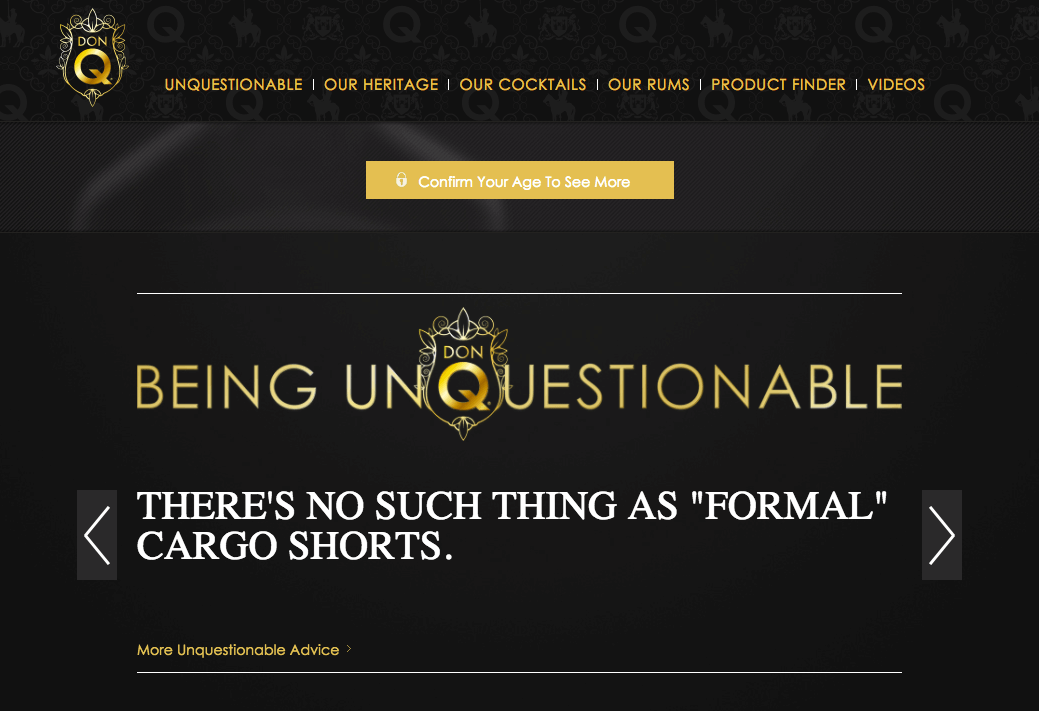
Want to create web pages from PSD files? Use SiteGrinder. This tool helps you turn your PSD files into actual web pages. With SiteGrinder, there’s no need to slice or code. If you’ve ever worked with Divine Elemente, you’ll notice that this plugin offers a very similar user-friendly experience.
10. SuitcaseFusion
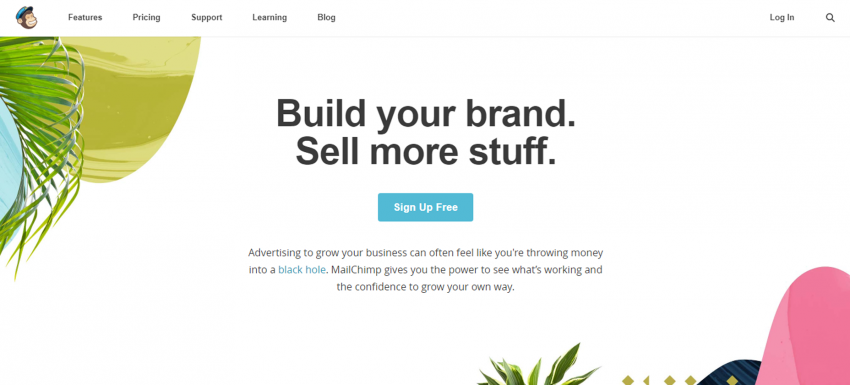
If you’re looking for a plugin to help manage fonts, this tool is exactly what you need. You can preview fonts you plan to use in your project, organize them, and access them with ease. The plugin comes with a font set from which you can select the one that best fits your design.
All the best to you!!!
