Figma has evolved rapidly from a rather basic editor into a powerful tool packed with advanced features, helping both designers and developers bring projects to life. The strange year of 2020 didn’t only bring bad news—by the end of it, Figma introduced new features that made the product significantly more user-friendly for everyone involved in website creation.
There has always been a huge gap between the creative vision of a designer and the structured nature of code. But we’ve said it before—true beauty lies in usability, logic, and order. Now, more and more people are coming around to that idea, including the Figma team, who are working to bridge the worlds of logic and creativity.
Code and design now interact more seamlessly, which improves team performance and results in cleaner, simpler, and more engaging outcomes. Check out the premiere of “Web Design Basics 2021. Figma” to dive deeper into the topic.

Plugins
Plugins have been around in Figma for about two years now, but they continue to evolve and expand. They simplify repetitive tasks and significantly speed up workflows. There are nearly 500 plugins today, and that number grows daily. Who makes them? The users themselves! That means plugins are created by real professionals who know exactly what’s needed and how to implement it. Plugins can help organize elements, export data from other tools, generate GIFs, create gradient palettes, and so much more—it’s a topic worthy of its own article.
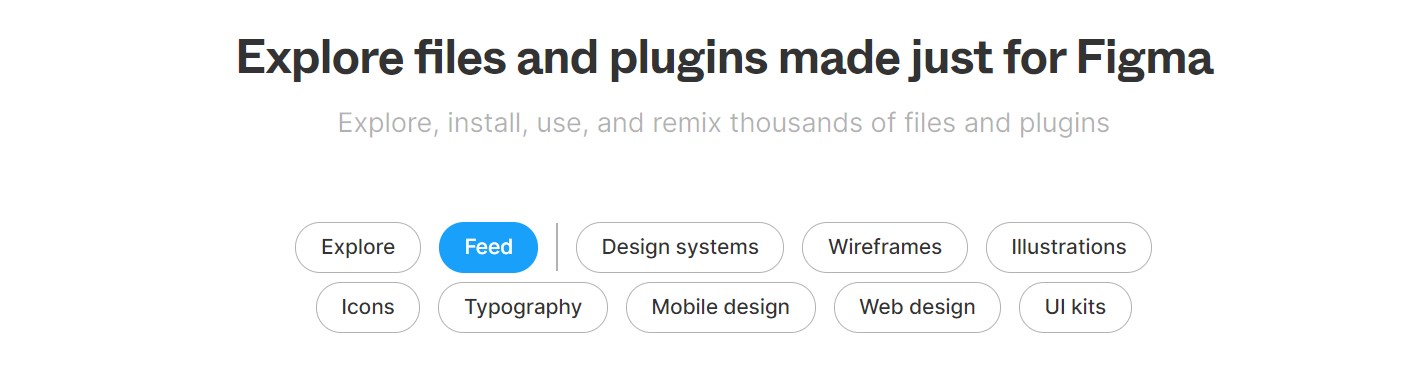
Variants
In the past, different styles of the same object often required separate code components. Now we have Variants—a way to group all variations into a single component that mirrors code structure more closely and makes development much easier. This is a handy tool in today’s design environment where responsive design is essential—read more about that in this article .
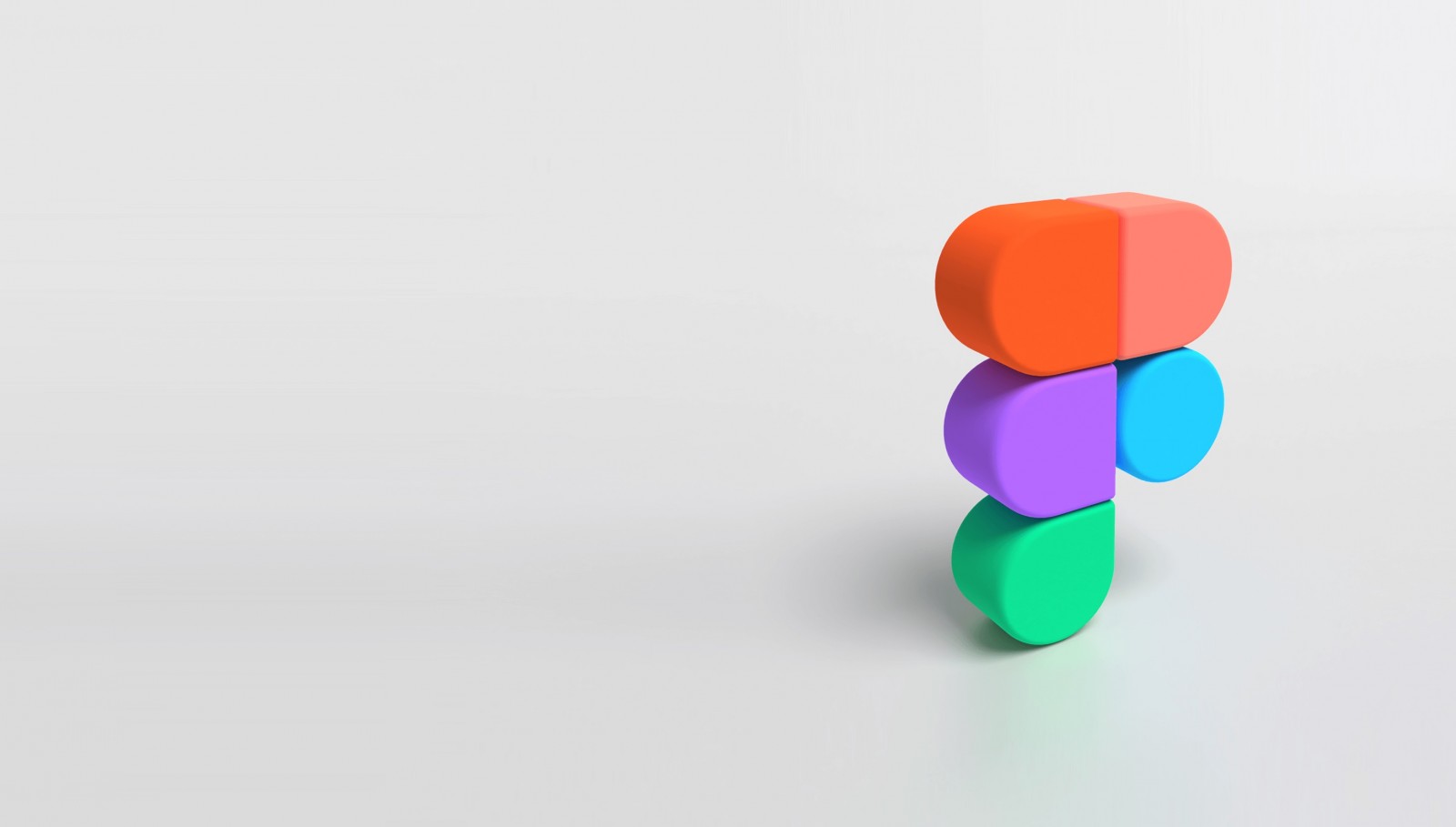
Auto Layout Improvements
Auto Layout has always made building layouts easier—but only recently has it been refined for creating responsive interfaces. Now designers don’t have to manually resize frames when, for example, a button label changes. The goal is to bring Auto Layout closer to the power of Flexbox . You can now set individual padding values, stretch objects in any direction, and arrange navigation icons more easily.
There’s already a plugin called Marka Email Generator that helps create responsive email templates quickly and easily. With a ready-made component base, you can generate an email in just 5 minutes.
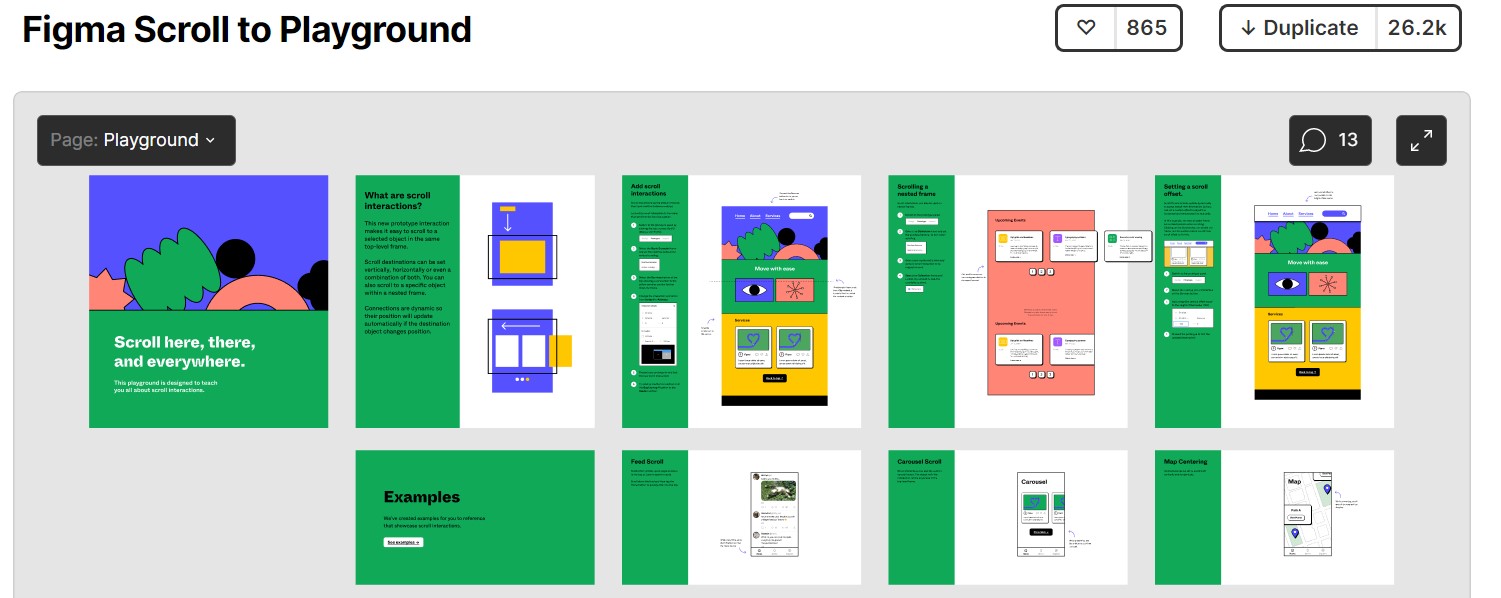
Instance Swap Menu
Large-scale projects involve navigating through tons of components. Previously, you had to know the component name or scroll endlessly through libraries. And using the same components across different projects wasn’t ideal—each website you create should feel unique. Now, navigation is much easier thanks to improved search, hotkeys, and thumbnails.

New Sections
The old Code panel has been replaced by the Inspect tab. This is a game-changer for developers—it helps you identify border values, colors, and content settings. Just copy and paste the details straight into your code!
Why are these updates important? They bring Figma closer to what hybrid professionals—designers who also code—have long been dreaming of. 
Interactive Components
You no longer need to stack frames to simulate interaction—Figma now offers a simpler, more efficient way to bring interactive components into prototypes. You can now add interactions between elements to create truly dynamic and “alive” prototype elements.

Why do we choose Figma?
Right now, Figma is one of the best tools for team collaboration—it's a universal platform for everyone involved in the process.
Why compare Photoshop, Illustrator, and Figma? Because until recently, there was no dedicated software for web design. Graphic and photo editors filled the gap, but they weren’t built for this purpose. Figma, on the other hand, was born from a new generation—with the specific needs of web designers in mind.

What’s Figma’s downside? Its core feature—being online-based. But honestly, that’s more of a strength. It doesn’t weigh down your hardware, makes sharing and collaboration seamless, and lets you hand off entire projects with all source files in seconds. Some users complain about the lack of offline mode, but let’s be real—are there still places without internet access? We’re way past the dial-up era, and any serious designer or developer has fast internet access even in the woods. Offline tools are fading—time to embrace progress.
Of course, Figma isn’t perfect yet. But the developers are listening closely to user feedback and rolling out fantastic updates. It’s safe to say Figma will be setting the standard for years to come. And we’re here to help you master it and become an in-demand professional. A detailed breakdown of Figma’s features awaits you in our online intensive course “Web Designer: Your Ticket to Thailand.” Join us!
4o

