We're going to share techniques that will help you create a concise and expressive logo.
Narrative + Aesthetics
A logo carries both aesthetic and semantic weight. It should be interpreted correctly by your audience—as a visual product (a combination of colors, fonts, and graphic elements) and as a message.
Know the Brand
A logo is not the first step in building a brand identity. It starts with creating a client avatar—we’ve written about how to do that. You gather basic information about the audience: tastes, reactions, triggers, cultural background. Then comes naming. Then, colors and fonts are selected that convey the right meaning about the brand. The logo is designed based on all of that. If you're a freelancer, request as much information as possible from the client about the audience and the product.
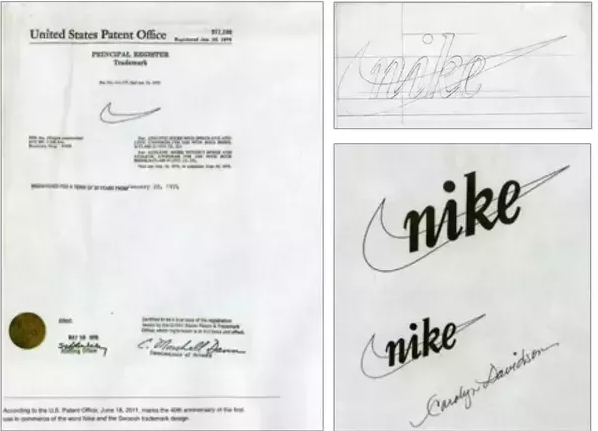
Ask Questions
Gather a focus group—representatives of your target audience—and show them a few logo options. Don’t tell them the company name, just ask for feedback. What emotions does it evoke? What does it remind them of? “Gather a focus group” may sound complicated, but it’s not. No need to rent a conference hall—just create a group chat with 4–10 friends who you believe fit the target audience and run a quick survey.
Train Your Taste
In a recent article we shared 17 movies and podcasts for creatives. It includes a lot on American hand-drawn ads—lettering, typography, color use, and how banners and signs used to be made by hand. Follow well-known graphic designers on Instagram. We recommend @rylsee, @pavlovvisuals, @wadejeffree. Sign up on Behance and Dribbble—there are hundreds of strong portfolios and references there.
Taste Saves You When Resources Don’t
Often in freelancing, you won’t have all the info you need. A client may order a logo saying: “I want it like theirs, I like this and that, make it like this but fix that part.” And if the deadline is tight, you might not even have time to test it on a focus group. In such cases, rely on your own taste—draw inspiration from films and the works of design masters.
4 Universal Rules of a Strong Logo
There are rules that help in designing logos for any business niche. A strong logo should:
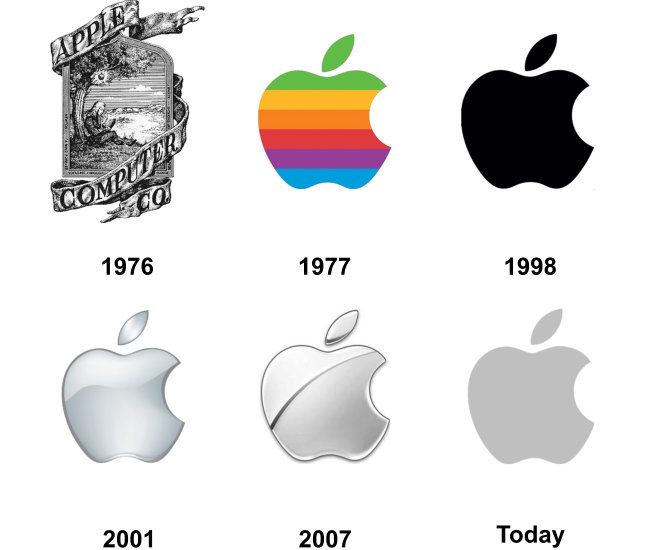
Aesthetic Techniques
Minimalism and White Space
Empty space is almost as important as filled space. It maintains balance, helps separate content, prioritize elements, and lets users read more easily. Here we talk about the benefits of white space in design and how to work with it effectively.
Clean, minimal, uncluttered logos are always better perceived than visual chaos. Use linear icons, Helvetica, and the rule of three colors (main, secondary, accent).
Use Imagery
One image can say more than ten words. Add illustrations and icons. Think about how a visual element can most accurately express what you want to say about the brand.
Keep It Contextual
Ideally, when designing a logo, the client provides preferred fonts and colors already defined by their brand identity. More often, though, you get nothing. In that case, focus on context. The graphics and fonts should match the nature of the product, complement the brand’s identity, not clash with it. For example, don’t use gothic fonts for fun-focused services like kids’ entertainers or wedding hosts. And don’t use comic-style fonts for political consultants, security firms, or other “serious” businesses. The same goes for colors and imagery. Everything conveys a message, and in a good logo, all elements should work in harmony.
Remove the Unnecessary
Our friends run a tattoo studio. They ordered a logo. It looked fine: linear, minimalistic, black on white, a tattoo machine drawing a line. But looking at it with fresh eyes, you could remove half the lines and it would look even better. Edit your work rigorously, step away, come back, review it again, simplify and clean it up. Help the viewer read and remember the visual without extra effort.
Want to design memorable, impactful logos? In our coaching program “Graphic Designer: Brand Vector,” we’ll teach you how to work with composition, colors, typography, and meaning. We’ll show inspiring examples and train you in Adobe Photoshop and Illustrator.
