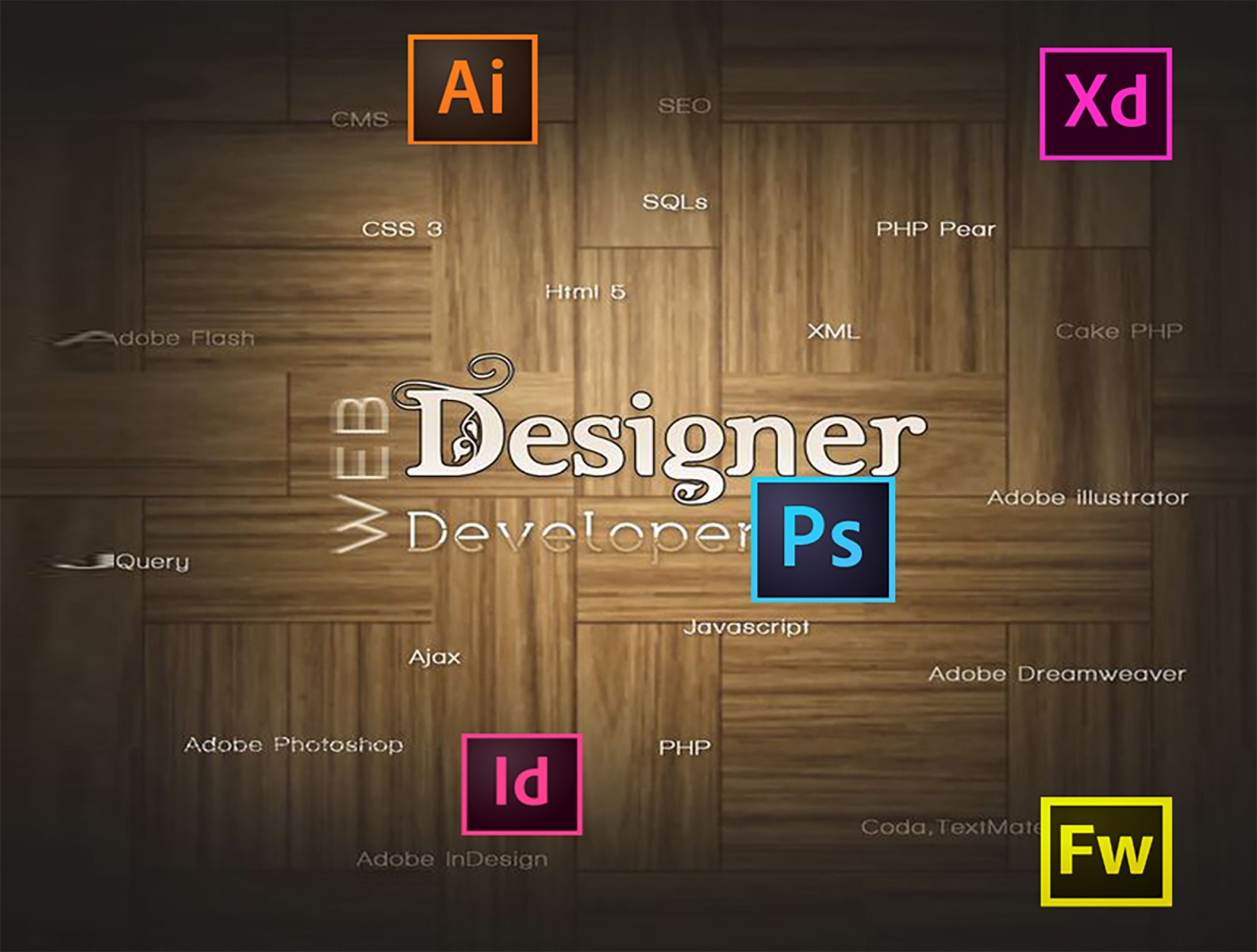Web design is multifaceted and includes not only layout planning—deciding “what goes where”—but also creating necessary images, editing photos, crafting user interface elements, icons, clipart, designing typography, combining fonts, and much more. Since web designers create the visual layout, using Photoshop is more than convenient and intuitive. However, many professionals worldwide prefer to use a broad range of Adobe applications, involving not only Photoshop but also Illustrator, Fireworks, InDesign, and even the newest Experience Design (XD) for layout creation.
"But why so many?" you might ask. "What’s the point, and is there one at all?" The answer is both simple and complex. On the one hand, each Adobe product is made for specific purposes. On the other, designers use what they’re most comfortable with. And thirdly, the apps are integrated with each other. Still, each application has its unique features, which we will discuss below. If you use each tool wisely, designing websites can become easier—and at times, faster.
Our goal isn’t to teach you how to use each program but to highlight their purposes, strengths, and limitations. If you’ve already chosen your main tool—99.9% of the time that’s Photoshop—continue improving your skills in it, and use the others for additional possibilities and expanding your skill set.
Photoshop in Web Design
Originally, the app was created for raster image editing and photo retouching. Over 25 years later, it now allows for editing 3D objects, working with lighting, colors, layers, creating animations, and more.
For years, Photoshop has been used to create websites and design layouts in PSD format, primarily due to its powerful layer support. Layers allow you to move UI elements and edit them independently. Moreover, designing in Photoshop helps ensure your site will look exactly as intended in the browser across screen sizes. Add to that its filters, tools, and plugin support.


Illustrator in Web Design
Illustrator is a vector graphics editor. It’s ideal for creating clipart, icons, and tiny favicons—without pixelation or quality loss, unlike raster graphics. It’s also great for editing logos.
However, Illustrator is not ideal for full website layouts. You can’t edit photos or freely experiment with fonts. Layout, animation, and markup options are extremely limited. That said, the Illustrator CC (2017.1) update allows for raster image cropping without external tools, reducing file sizes. Still, full image editing remains out of scope. Nevertheless, some designers still create site mockups in AI format and send them to clients.

InDesign in Web Design
InDesign is a desktop publishing application intended for print layouts (brochures, posters, magazines, flyers). However, it can be used for web design, though with difficulty. Exporting to PSD isn't possible, and importing from it is often problematic. But InDesign excels in handling large volumes of text. You can manage columns, margins, styles, assign page numbering, rearrange layouts, and more.


It comes with built-in grid systems, page preview panels, and reusable templates like footers. You can even edit AI and PSD files. Still, you’ll need Photoshop for promo pages or landing pages. But if you’re creating a multi-page website with lots of text, and your client is okay with seeing a PDF, InDesign is a solid option.
In-Depth Analysis
The idea that logos and icons are better made in Photoshop isn’t quite true—vector graphics in PS are rasterized. To avoid distortion or pixelation, the raster would need to be extremely high-res, bordering on vexel art . Even importing vector graphics from Illustrator results in pixelation. That’s why it’s better to have ready-made vectors or access to Illustrator on hand.
InDesign, while geared toward print, offers a minimal toolset for web design. Minimal to the point you’ll still need other tools. It lacks proper support for photo editing, logo work, or filters.
Here’s the problem: InDesign creates layouts using built-in templates. It can even export CSS and HTML. BUT! The generated code won’t be optimized for modern browsers—it’ll be “dirty.” Cleaning it up will be tedious and time-consuming for developers, and automated solutions won’t help much. This is why Photoshop has an edge—even if the design process is longer. InDesign is only worth using if your client needs a large, multi-page website mockup with heavy text content.
Why not use Photoshop? Because you’d need to create separate PSDs for every page with no interlinking (InDesign allows for templates and links). Creating all pages in one PSD would result in a massive file that’s hard for developers to navigate. That’s why for landing pages or long one-pagers, Photoshop remains the best tool.

Comparing Illustrator and InDesign —they’re similar, except Illustrator lacks features like page numbering or book templates. However, AI supports artboards for brochures or exporting to PDF. These PDFs can be conveniently shared with clients or partners. Illustrator occupies a unique role in web design workflows.

There’s also Adobe Fireworks —or rather, there was. More on that later. Fireworks was built to handle both raster and vector images for web. It’s especially useful for creating UI elements and testing their interactivity, adding animation, etc. Doing this in Photoshop is more tedious. Many web designers still keep Fireworks installed alongside PS and use both together. One bonus: Fireworks lets you export objects as clean HTML and CSS, ready to embed into web pages.


Adobe Experience Design
Today, Fireworks is no longer supported. It’s being replaced by Adobe Experience Design (XD) —currently available in beta for Windows and Mac . What is XD? It’s a tool for designing UI for websites and mobile apps. Unlike InDesign, which was built for print and later adapted for web, XD is made specifically for digital product design. It supports integration with Illustrator and Photoshop, allows you to build buttons, mockups, interface elements, transitions, links, animations, and videos. You can even preview your design in action.



Still, many web designers hesitate to switch. XD still feels underdeveloped and lacks many familiar tools from Fireworks and Photoshop. While Adobe has worked with top designers to develop XD, the execution still needs improvement. Often, it’s faster to open PS, draw a mockup, and import assets from Fireworks or Illustrator. XD takes more time for now.
So What Should You Choose?
Adobe offers a wide array of tools for web designers. Each has its strengths and unique uses. But at the end of the day, the goal is to work quickly and efficiently. That’s why Photoshop remains the go-to for layouts and Illustrator for vector assets. Fireworks—despite being discontinued—is still widely used and fulfills its niche. Replacing it with XD remains controversial, especially since the Mac version still offers more features than the Windows one.
Our goal wasn’t to say: “Hey, here’s a magical tool—use it and only it!” No—we simply wanted to remind you what Adobe offers to help streamline and accelerate the workflow of web designers and front-end developers. We've highlighted misconceptions and quirks in these apps that only become clear after spending hours working in them.
Photoshop is still the best tool for designing websites. InDesign is good for multi-page layouts. Illustrator is great for vector graphics. Fireworks / Adobe Experience Design —serve as hybrid tools for working with both raster and vector web elements. It's worth noting that some designers still use Fireworks instead of Photoshop—or avoid Adobe tools entirely. But that’s a company-specific choice. One thing is clear: Photoshop keeps evolving, while Fireworks transitions into XD.