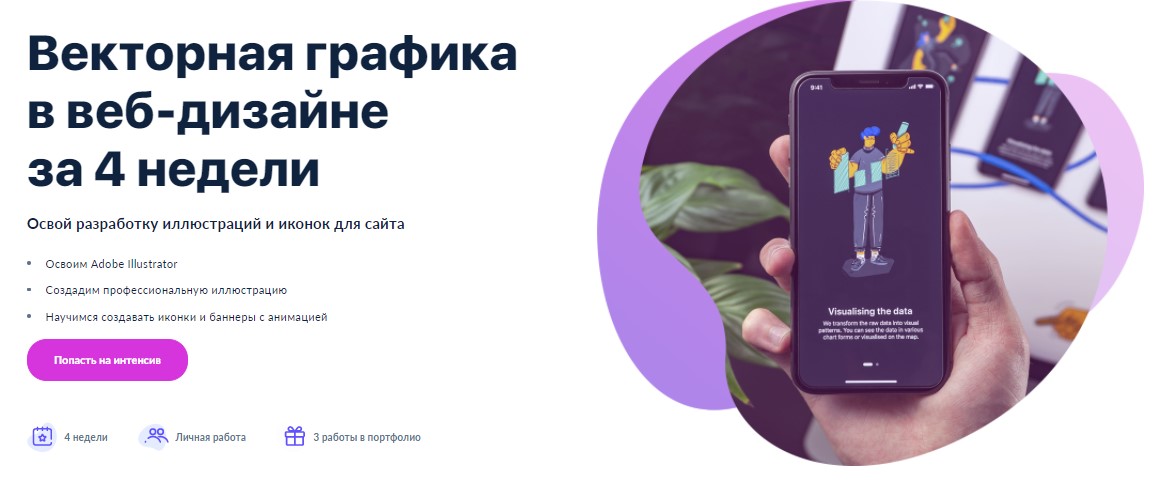Visualization is the best way to explain anything clearly and simply. People process visual information in fractions of a second, even before reading any accompanying text. That’s why it’s crucial to choose the right icons and illustrations when designing apps and websites. They should be as intuitive as possible and align with your message.
When graphical symbols are placed correctly, no explanation is needed — it's an essential technique when building international websites. Even if you don’t speak a foreign language or know how “Cart” sounds in it, you’ll instantly recognize the supermarket trolley icon that accompanies online store orders. The same applies to everything else.

Symbols help form impressions through associations. You can influence how a visitor feels on your site by using icons that create the right emotional tone. After all, the same words accompanied by different icons can dramatically change the storytelling tone.
But there's another point — don’t reinvent the wheel when people are already driving electric cars. As mentioned above, some symbols are universally understood across languages and continents. Users expect to see them — don’t disappoint. If you replace a classic phone icon with a star next to your contact number, expect fewer calls.

Modern Trends
Icons are getting more attention in today’s design landscape. The trend is simplification: less text, more symbols and cues that make sense without words. And with the growing role of icons come higher expectations.
You don’t have to be a designer to instantly tell an outdated website apart from a modern one just by its icons. Today’s icons are sleek, often thin-lined, and pixel-perfect.
You can't ignore different markets, regions, industries, and user cultures. User experience, perception, and the target audience’s age matter (read more on designing for kids’ apps and websites here). European websites follow one design language, Asian ones another. But using techniques from one region in a different context can lead to original results. Train your design eye, borrow the best ideas, and apply them to your own projects.

Keep It All in One Style
When creating a new project, stick to a consistent icon style. Choose one pack and use it throughout. To avoid mistakes, make sure the pack fits your theme and includes the specific icons you’ll need. Thankfully, today there are icon sets for just about everything — you can easily find suitable solutions even for niche projects.
The gold standard is creating original icons specifically for your project. Sometimes it's necessary — when you need to follow brand guidelines or when icons play a critical role (e.g., when they serve as primary buttons). And sometimes, no pre-made set fits your needs. Mixing icons from different sets is a mistake — maybe the client won’t notice, but the overall design cohesion will suffer. In such cases, you’ll need to design from scratch. It’s easier than it sounds. Learn more in the online workshop “Creating a Creative Icon Set”.

Where to Find Ready-Made Icons
Our advice: use dedicated icon libraries rather than generic stock resources. Professional platforms offer packs that follow modern trends and cover a wide range of design styles.
Just last year, there was a boom in high-quality new icons across all major platforms. In late 2020, even industry giants like Apple and Sketch released fresh icon templates.
Bonus: many great, up-to-date icon packs are available for free. Use English when searching — you’ll get more accurate and varied results. Here are 10 sources where you can find them:

Whether you’re creating custom icons or using ready-made ones, it takes knowledge and skills. For freelance work, you’ll need at least a basic command of Adobe Illustrator and Figma, the ability to create professional illustrations, an understanding of composition, and skills in working with color and form. Want to learn? Sign up for the online intensive “Vector Graphics in Web Design in 4 Weeks”. During the training, you’ll learn to create not only icons and illustrations but also stunning animated banners. You’ll finish with three portfolio-ready projects. Don’t miss the next group — this program is currently on discount!