How can you add a multi-link that won’t get blocked by Instagram? Instagram only allows one clickable link in your profile. That’s pretty inconvenient for most users. You want your audience to know all the ways to contact you — visit your website, send an email, make a call. But Instagram doesn’t let you add all that in your bio. That’s when multi-link services come in handy.
What is a multi-link
A multi-link is a single link that leads to a simple mini-site. On this mini-site, you can list all your important contacts — your official website, email, WhatsApp, Viber, Telegram, VK, or any other way to get in touch. Besides contact methods, you can also add useful client info like your location.
There are plenty of services online for creating multi-links. But be cautious — Instagram flags many of them as suspicious.

Example of a multi-link from the Instagram account @gloys_official
Why a multi-link is useful for web designers
Web designers who look for clients on social media can get a lot of value from multi-link services. Each multi-link acts as a mini landing page for the designer. The easiest way to create a simple landing page with contacts, social media, and your company’s location is to use a multi-link builder. Many of these services even let you embed your own HTML code. That means you can show off your design skills even in this tiny space.
This way, inquiries from Instagram get directed through the right channels. If a client wants to visit your office — they get the exact address. If they want more info — they’re taken to your site. If they want to call or message you — your phone number or links to WhatsApp, Telegram, etc., will do the job.
Where to create a multi-link that won’t get blocked
As mentioned earlier, the biggest issue with multi-link services on Instagram is that the platform automatically blocks many of them as "unwanted content." That’s why the best option is to build your multi-link using Aqulas. Its biggest advantage is that every multi-link gets its own unique domain.
To create your multi-link on Aqulas, you need to:
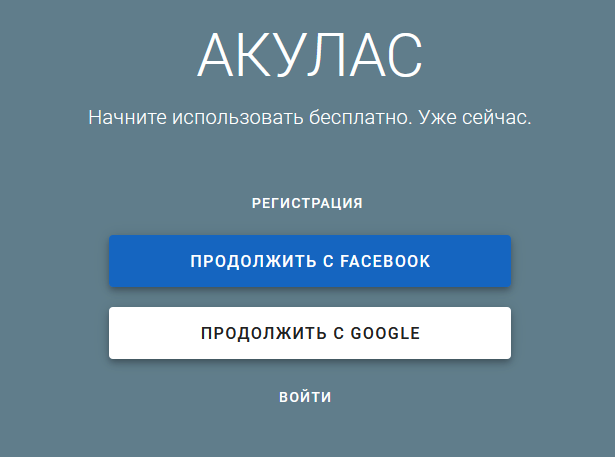
Aqulas registration form
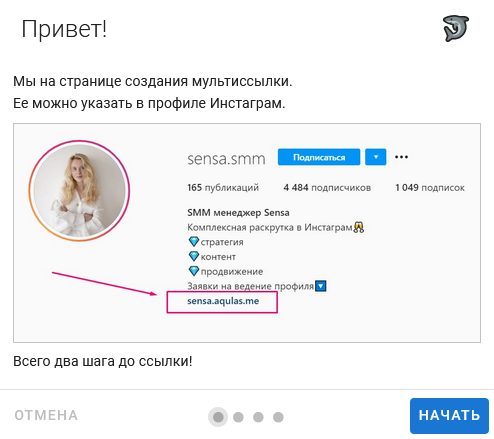
Aqulas virtual assistant
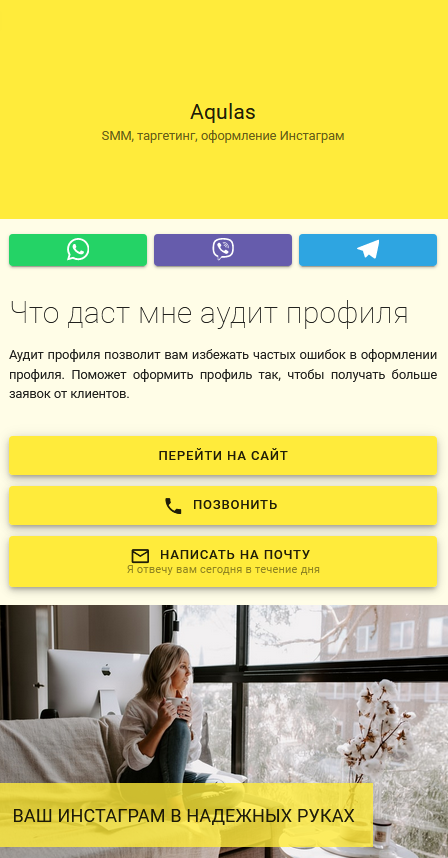
This is what the default Aqulas multi-link page looks like
You can edit every block and add the info and links you need. The user-friendly control panel makes it super easy to build a smart mini-site in just minutes.
The control panel includes the following elements:
There’s also a “Help” section in the control panel. Here you’ll find answers to common questions about creating multi-links — including blog articles, a YouTube channel, email addresses, and social media links. In fact, the multi-link service uses multi-links itself in its own dashboard!
Overall, this service is a great tool for creating a page with all the client-facing info you might need. Registration is free, the interface is intuitive, and building your multi-link takes very little time. Most importantly — Instagram won’t block the link in your profile since each user on Aqulas gets their own domain name.
