Practical tips for beginners. How to grow in the profession quickly and avoid embarrassing mistakes. How to make your work easier and do projects clearly. Recommendations that will never get outdated.
This article is primarily useful for those who have almost no experience working on real commercial projects. As well as those who are only at the learning stage and don't quite understand the workflow.
We have already discussed frequent mistakes of a JUNIOR UX/UI designer, this material can be considered a logical continuation.
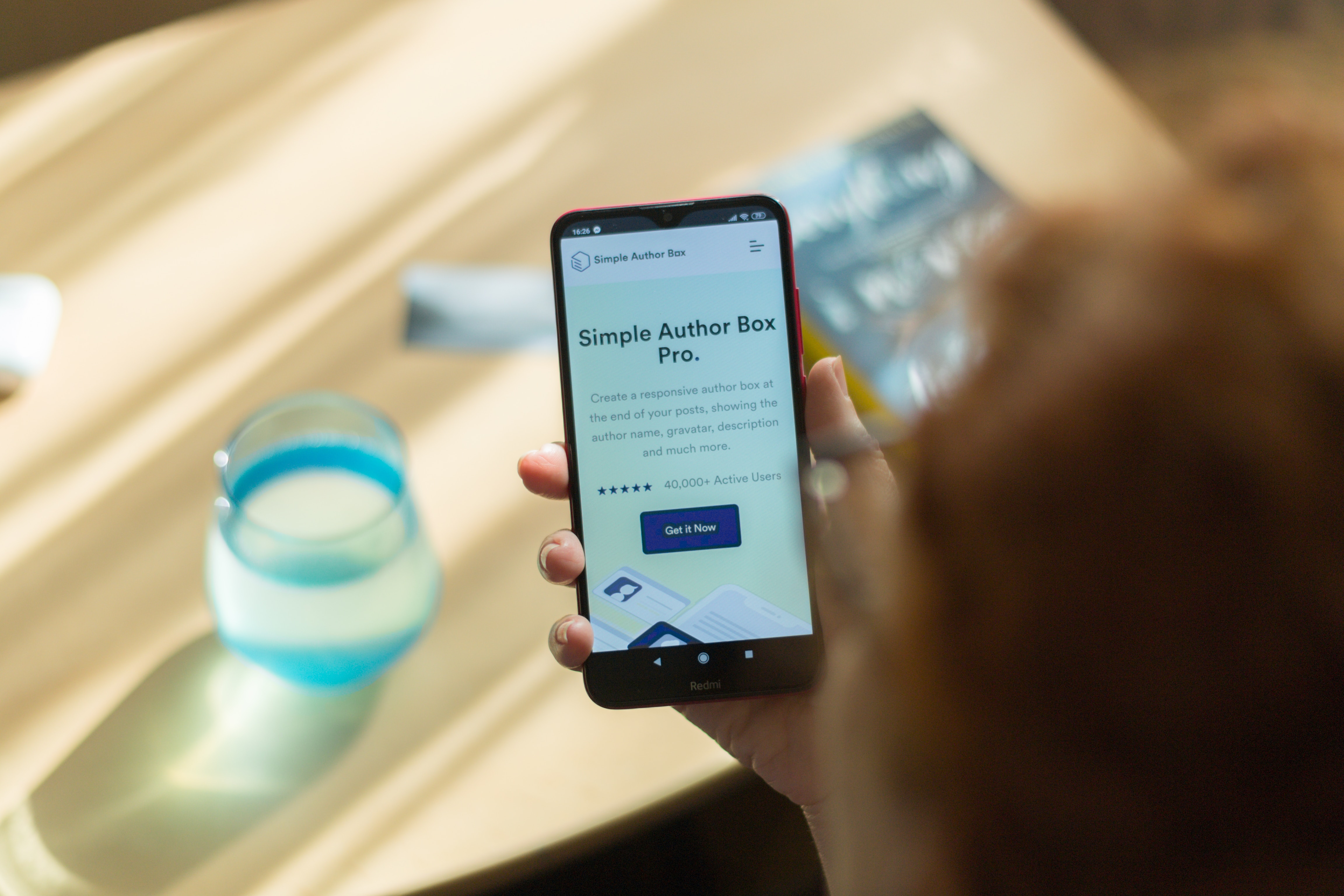
1. Prioritize your work
In every project you will have primary and secondary tasks. Create a plan for yourself right away. Do the most important things first for the client and for the project as a whole. This is usually working out the path to a conversion action. Do it smoothly, thoughtfully and well. Agree the result with the customer. And then finalize the rest. Trust me, it will be easier and with fewer edits. Well, and in general, it is more convenient to start from the developed main backbone, adding little things, than to do everything in one fell swoop, getting confused and returning to previous elements.

2. Stick to the mobile-first principle
It seems like it's already the base. But still many people do the desktop version first and then adapt it for mobile devices. Let's just say there are reasons to do the opposite. First of all, the majority of visits to websites already happen from smartphones. And secondly, it's simply easier for a designer to convert a mobile version into a desktop version.
If the PC version is required initially, at least try to do both versions in parallel, it will be easier and will help to avoid a lot of corrections in the future.

3. Save styles right away
As soon as you start a project, don't be lazy to save all visual styles (colors, effects, text styles, layouts, borders, etc.) using appropriate names. This will help you save precious time later, because before you know it, "a few first drafts" can turn into 10 pages of 10 screens. And in doing so, you need to maintain consistency and coherence.
Assigning a name to a style - 30 seconds. Looking for the right elements and double-checking consistency across the entire project takes a long time.

4. Take all scenarios into account
It's about user interaction with the interface. Sometimes even experienced designers tend to choose the "default" user path and prescribe it in a standardized way. Specialists just already do it on automatic, and beginners rather because of lack of experience.
Often this is the right decision - stable patterns of behavior have become so for a reason. It can be dangerous to invent something fundamentally new when it comes to efficiency.
But sometimes a step fails. For example, a user does not want to continue an action and wants to return to the beginning of the page faster. He remembered something, hesitated somewhere. This is normal. It is important for you to provide for the workout of objections in advance, to help still pass the way with all sorts of hints. But still at each step you need to provide ways out of the form.
Or another situation - when making an application, you need to find some details from the site. Do not force a person to leave for this, in case he does not come back. Design the system so that all forms can be filled out without any extra steps.
Test every step as if seeing your design for the first time. Pretend to be a representative of your target audience. And if it's extensive, different personalities. Some are calm and thoughtful, while others are impulsive and not very attentive. How will they behave? Consider all possible behavioral scenarios to ensure a relevant, predictable, and consistent user experience.
Conduct testing with real users. Their feedback is key to improving UX. Even short studies can yield valuable results.
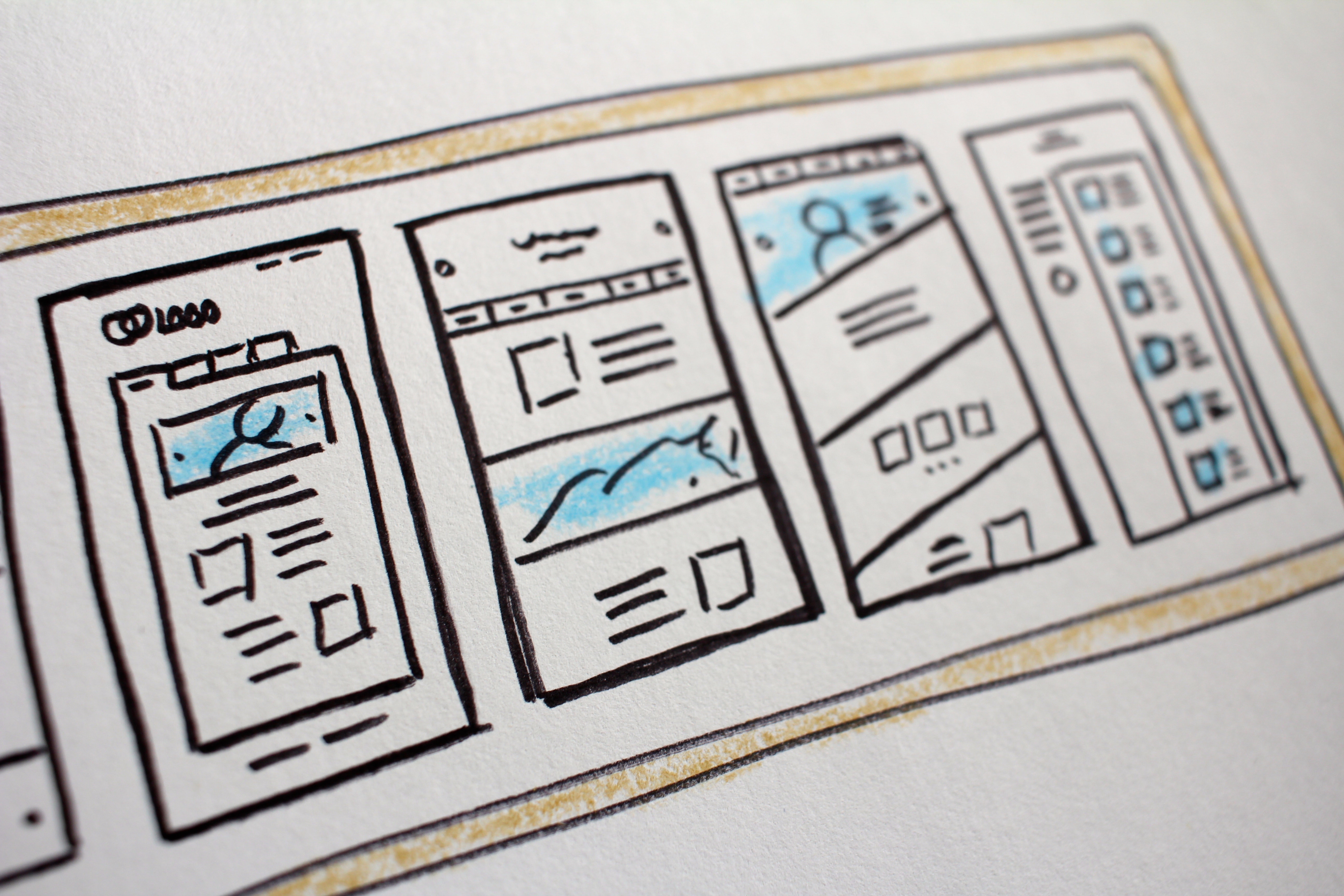
5. Add notes
Some points may be obvious to you. But as practice shows, they are not, even for another designer, let alone a customer. Add comments to the elements, tell how they will work. This will facilitate the delivery of work, save you from misunderstandings and a bunch of unnecessary questions.
And not only for the client. Make notes for developers. They should understand your logic, see all sequences and references. If the proger implements your idea incorrectly, it's your common problem.
You may think that the interface or flow you've developed is as intuitive as possible. But you've been working on this project for quite a while, you've already immersed yourself in the context, studied the details, and hold things in your head that maybe others on the project don't know. So sometimes opinions are biased, an outsider won't immediately understand the intricacies. Make sure that everything is clear to everyone at once.
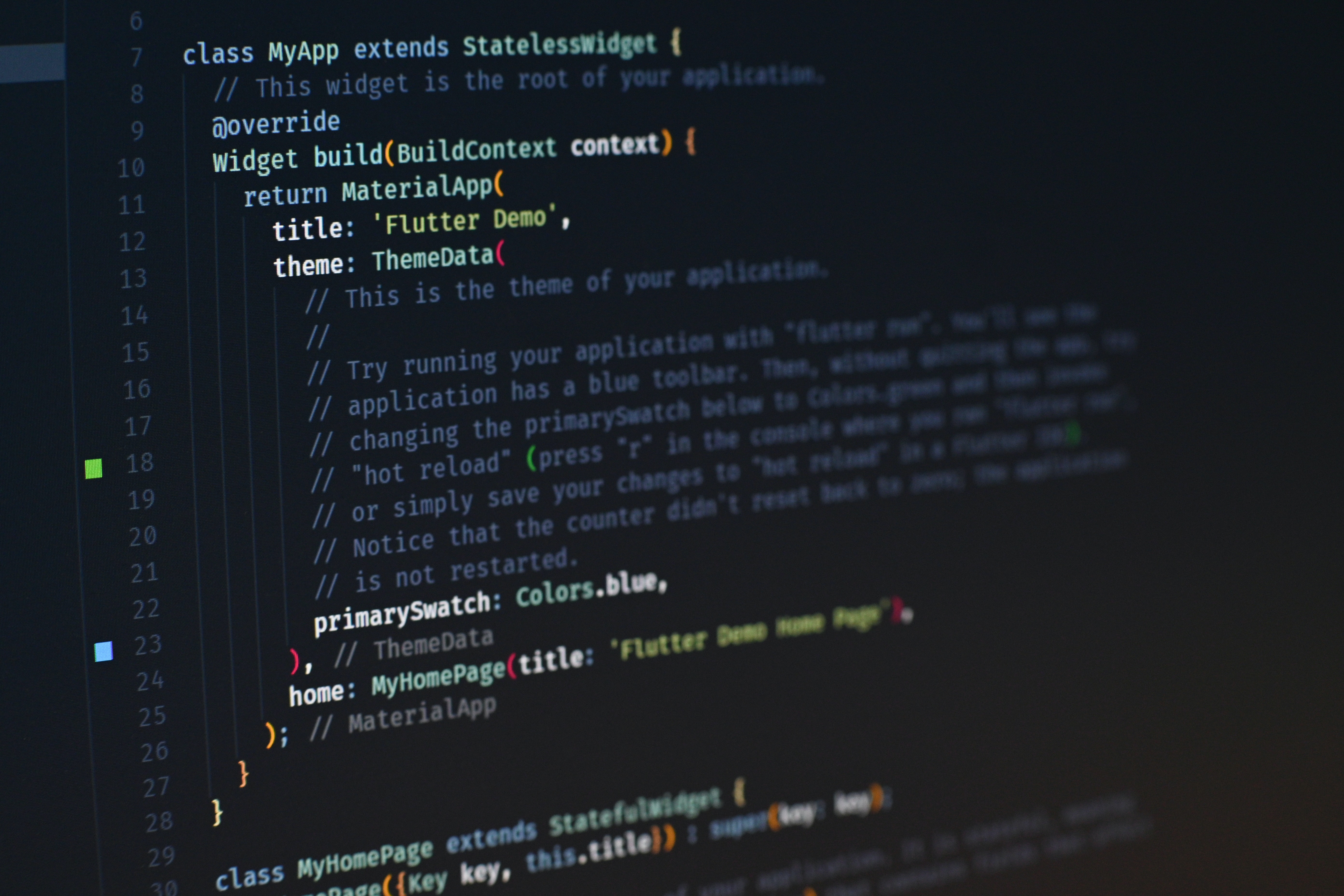
6. Don't go deeper than you need to
It's important to own the tools, to be able to make complex chips and show the level. But UX design works in such a way that the result is still more important than the ways to achieve it. And beginners often want to cram everything they can into their project, proving their expertise. Although in fact even a very simple design can work much better than a complex one. To begin with, you need to get into the essence of the task and think about its effective execution, and then already twisted, coming up with improvements and unusualities.
The main thing is to meet all the basic requirements. You can use our UX/UI improvement checklist for this.
Besides, you don't always need this technical complexity. Your skill can be evaluated by other designers, maybe still recruiters will ask about skills. And if you're doing a project for a customer who is far from the digital sphere, he won't understand what's so special about you. So don't bother if it's unreasonable.
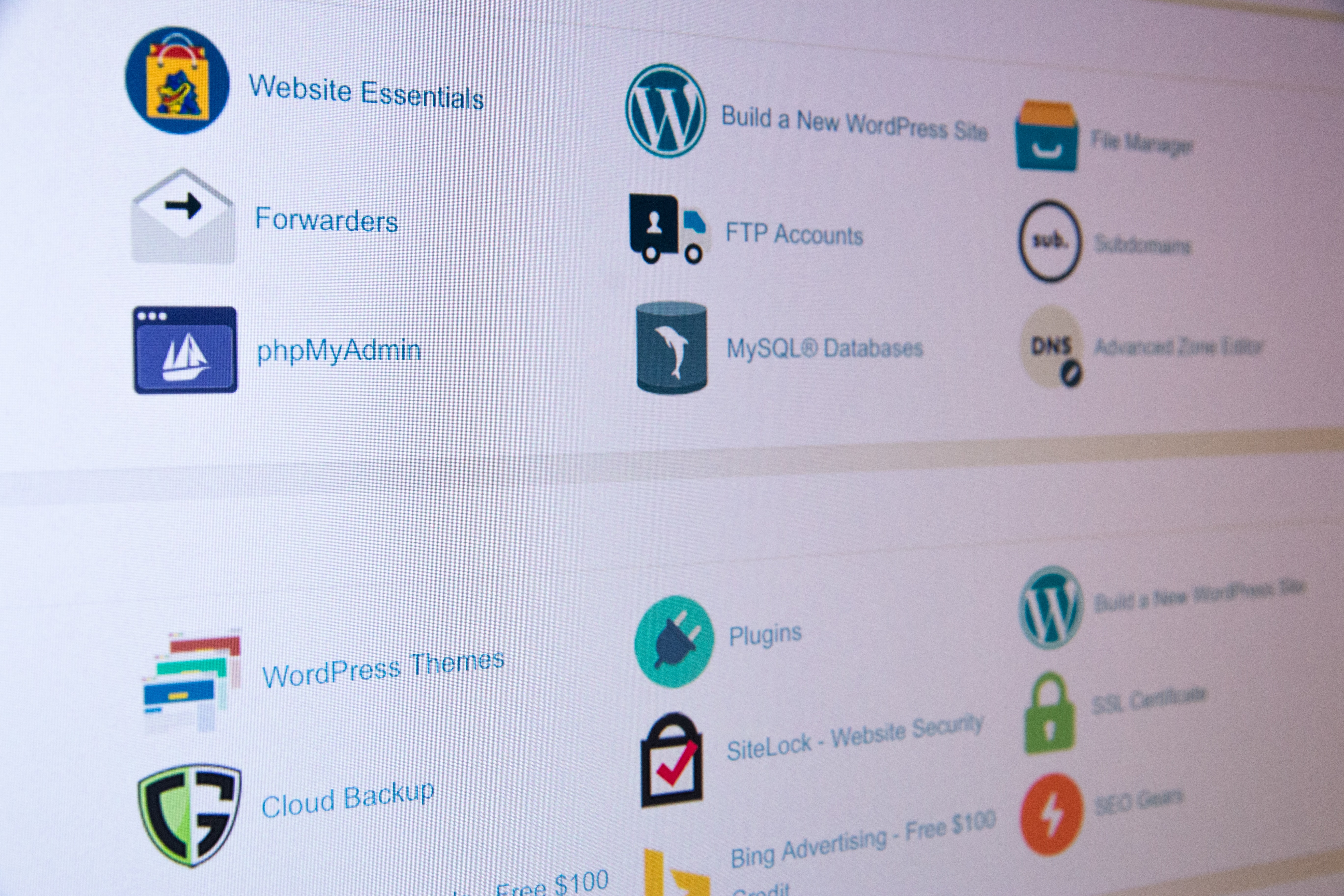
7. Always save previous iterations of a design
I probably don't need to explain why this is necessary. If you have at least some minimal experience, you already know how sometimes you have to make edits and then return to the way it was.
In principle, Figma gives you access to previous versions of a file, but it's better to never delete previous iterations at all. You might need one small element or entire blocks later. Also, previous versions of a design help you evaluate how far you've come from your first sketches and justify your decisions. Allocate separate pages for versions, name them by date and label them clearly.
It's also worth adding that you don't just need old iterations for the current project. Many times you'll have situations where some parts will fit perfectly into another order. A good idea was killed? That's okay, it will come in handy in the next project. Or you need some standard things that are easier to copy. Or maybe, on the contrary, something complicated. And instead of developing a voluminous design from scratch, you can take as a basis ready-made elements and adjust them to the requirements of the new project.
It happens that some things will be useful in a year. In two years. Or the client will want improvements, or there will be an order of the same direction. Or maybe you just need to show an interesting solution to your employer when hiring - even if it was not included in the final design.
In short, keep everything you can store. Sort it so it's easy to find, or you'll forget it. Trust me, it will come in handy sooner or later.
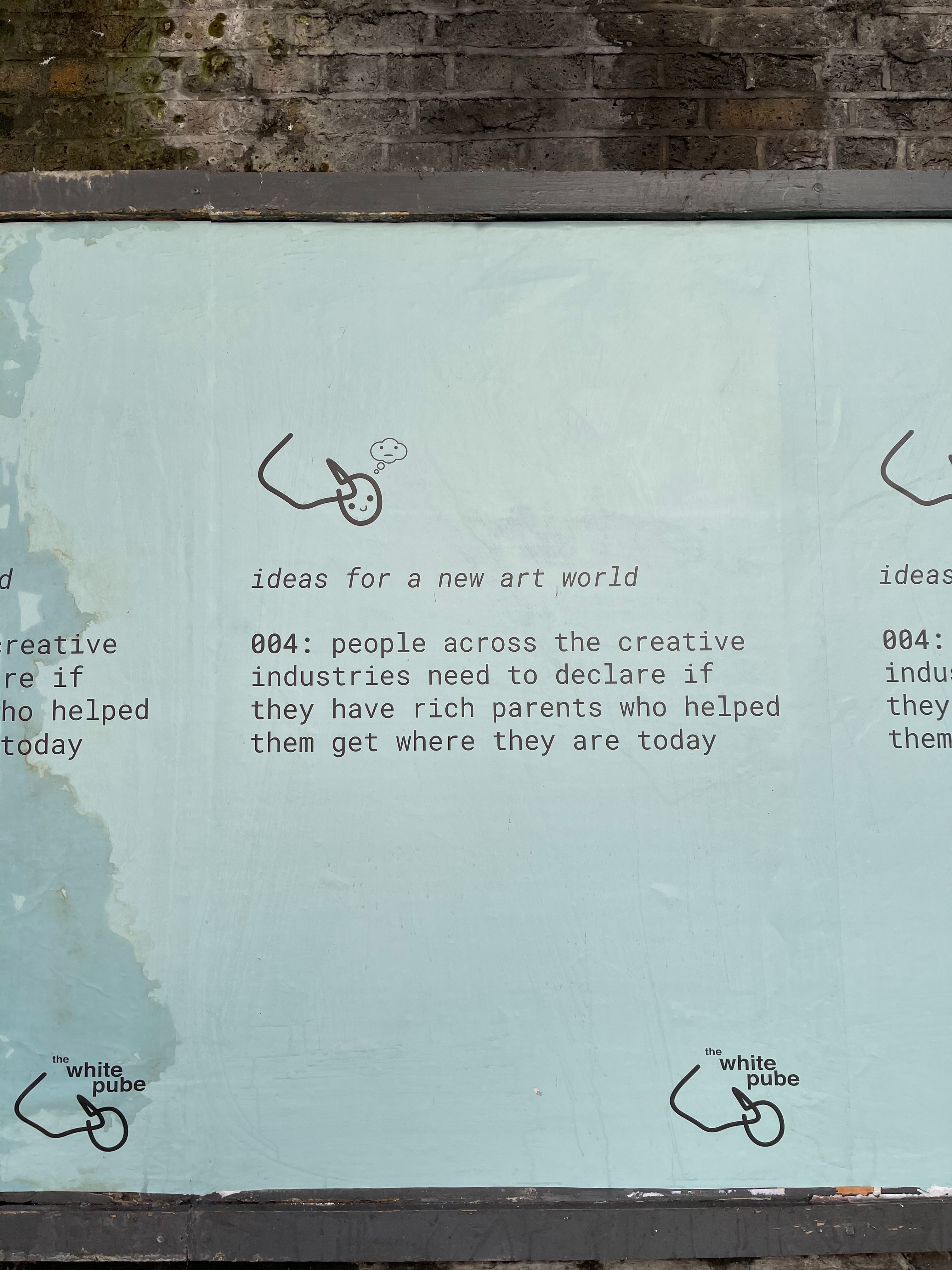
8. Put up with one-size-fits-all projects
We always say that a portfolio is important. And you should work on it without fail. Start right away, while you're still studying. But don't emphasize only on creating an incredible portfolio - it doesn't work that way.
Just accept the fact that not all your finished projects will become portfolio-level cases. And that's okay. Somewhere the tasks will be too monotypical, somewhere small and not very interesting, somewhere it will be a teamwork in which your contribution is not very visible. And sometimes the customer will ask you to make such edits that you will be ashamed to show people. And in some cases you will do it, you will not always be able to defend your opinion.
Any tasks are important, you learn from them, hone your skills and earn money. It's not worth it to give up on simple projects. You will just show your growth in other cases when they appear. And if you work hard and are not afraid to take different jobs, you will definitely have interesting projects for your portfolio.

9. Remember that the client is important
For you, as a service provider, the client is as important as the user. Of course, we first of all try to create convenient solutions for users. But it is also important to take into account the wishes of the customer. As a pro, you should challenge frankly failed ideas, but try to balance them.
Offer variants, ask for opinions, ask for references. Remember that the more you fulfill the wishes, the easier it is for the client to agree to correct some of the less successful ideas. The final choice is up to the client. And it is the client who pays for your work. So take it easy on changes and categorization. Your design can be flawless, but what good is it if they don't accept it and in addition leave a bad review about you?
Communicating with clients is an integral part of the process. Learn to communicate effectively, listen to requirements and give constructive feedback. Your ability to understand customer needs is important for a successful career.

10. Don't ignore other people's experience
Already hundreds of UX/UI designers have traveled the same path. And the thing is, everyone has their own unique experience anyway. And everyone can tell a sometimes hilarious and sometimes horrifying story about some project. Note the gist of it - what situations happen, how to deal with them. It can come in handy.
Not only watch cool platforms with inspiration, but also read profile chats, telegram channels, forums. That's where the most juice is. Communicating with colleagues will help you gain experience many times faster.
Don't forget about mentors. Ask questions, throw in topics that concern you. It is better to ask a stupid question now than to get into a stupid situation later in practice. By the way, such communication is available as part of WAYUP training. You'll have a chat room with similar students, a connection with a mentor and an instructor. Apply for the online course "UX/UI Legend", you will definitely learn a lot of useful things there.
