Most of the current trends are sure to carry over into next year. That said, some of them are just gaining momentum and it's quite possible that certain chips will become long-lasting trends. If you want to be a modern designer, read the material and pick up on the UX/UI solutions that are hot right now.
UI trends continue to evolve, take new forms and find new uses for the benefit of the user. It's also a race between products and designers themselves - after all, if your design is user-friendly and accepted by the user with joy, you'll be a sought-after specialist. So it pays to study trends, and sometimes anticipate them, to make a really cool product.
In this article, we highlight some trends that we think will continue and perhaps become even more popular next year.

1. Motion Design
Thanks to technological advances, motion design is becoming an integral part of interface design. Previously, it was not an affordable luxury for everyone, because "animating" elements was a long and expensive process, respectively, and the result could slow down pages a lot. But now the development of animation and video compression allow you to work faster and produce results that do not pose a threat to speed and efficiency. And the devices themselves can easily pull quite complex effects, even standard smartphones, not to mention top models and PCs.
In sum, this leap in development has made it possible to create more complex and detailed motion in interfaces. This helps designers achieve more dynamic and visually appealing designs, make immersive elements and add new nuances of interactivity.
The trend is moving towards the fact that motion design will soon become an integral part of pages and apps for any purpose. And not using animation will be more of an unconventional decision than the norm. Already now many designers are going into a narrower specialization and become pure motion designers who do not develop the entire interface, but only its animated details.

2. Scrollytelling
In essence, it is one of the directions of motion design. Scrolling or immersive scrolling is a scrolling animation on a page, a special kind of animation and microinteraction.
The word "immersive" is more often used in the context of the game industry, it means immersion of the player in the virtual world. But in design it is also applicable and more and more every day. Sometimes you can forget about everything and spend literally hours on some resource. And it's not always because of the usefulness of the information. It's just that the site or app is addictive. You're there completely. This is an example of high immersiveness.
With the right approach, scrolling animation provides visual appeal and spectacular transitions between different elements. It's not so much about usefulness and convenience as it is about the ability to present information more smoothly, simplify perception and make the user experience a little more pleasant. By doing so, we get an increase in user loyalty to the brand, an opportunity to keep them on the page and get an increase in traffic.
Immersive scrolling capabilities can bring products to life and make a simple page into something more cohesive and aesthetically pleasing. The popularity of this trend is due to a new smartphone usage pattern - ribbon scrolling. You swipe the screen out of habit, it's almost an unconscious movement by now. And if you get the expected interaction while doing so, the page automatically becomes convenient and attractive.
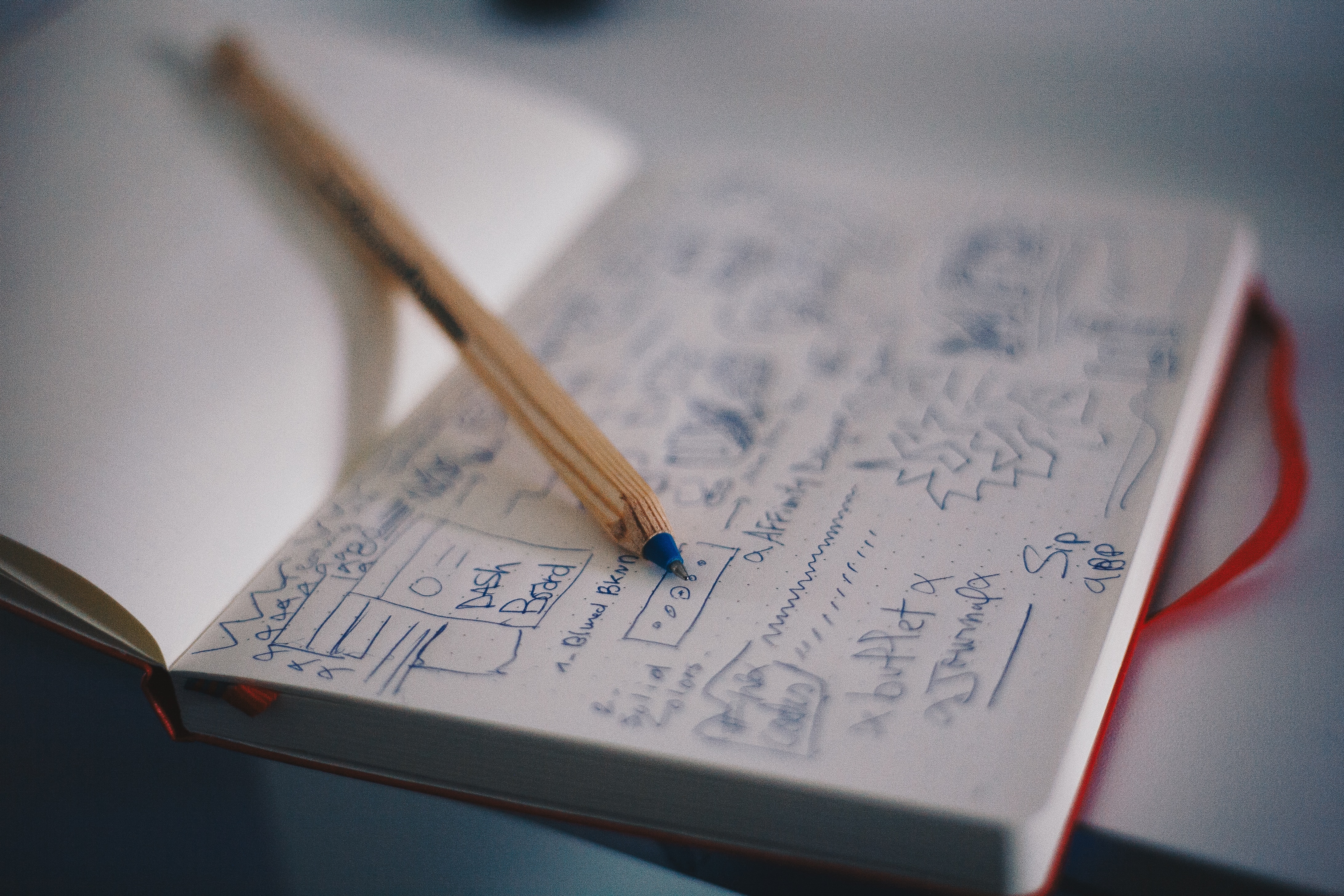
3. Micro-interactions
There is an increasing emphasis on micro-interactions. These relate to decisions that are often made later in the project. But many things are worth thinking about in advance. It can even become the main feature of the product if done correctly.
Small detailed animations, transitions and reactions are designed to improve the user's perception of the interaction process and make it more pleasant, functional and intuitive. These can range from:
- animated transitions between screens or pages;
- animation of interface elements on hover (hover effect) or touch to emphasize interactive elements;
- loading and waiting animations that let users realize that something is going on behind the scenes;
- animated icons and symbols that visually convey information or action;
- animated notifications and tooltips;
- animated forms and input fields to make the data entry process more interesting and intuitive. By the way, we wrote about forms, buttons and fields in a separate material in detail - read how to do them competently.
Microinteractions are important because they improve the overall perception of the user interface, make it more attractive and help to better understand how to interact with the application or website. They can also increase user satisfaction and engagement.

4. "Happy Colors" + Retro
There are palettes that trigger the release of dopamine: warm, soft hues, more often in the yellow-orange spectrum. Combined with soft textures and rounded shapes, more often than not, the use of a "happy palette" fits perfectly with retro style. And that's a double benefit. First, warm colors already evoke comfort and coziness. Secondly, we play on nostalgia for an older audience and on retro style fashion for younger users.
Retro elements can be combined with contrasting brutal details to produce a bold, unusual design that will still be perceived in a positive and heartwarming way.

5. Personalization
This is not a new trend, personalization of products and apps is used everywhere. We help users see certain content based on location, age, gender, and interests. We use name and personal data. And it's very convenient for everyone. And for the brand, it's a way to maintain and strengthen relationships with users. Making multiple variations of lendings for different audiences is smart. Setting up personalization on all possible data is the way to accurately hit the pains and get quality leads without draining the budget. And it's what gives a product a good reputation because it's exactly right for you.

6. Even more minimalism
The evolution of UX/UI leads to elements becoming simpler to both use and perceive. And, consequently, simpler visually. Now you don't need unnecessary non-functional decor, ornate patterns and distracting palette are removed, everything becomes extremely concise. And therein lies a new trend in aesthetics. We see this not only in web design - the world of interiors is being taken over by restrained Scandi, and fine art is gravitating more towards conceptuality than visual noise.
As for web design, flat elements and patterns, simple navigation and a limited color palette are now more acceptable. The thoughtfulness of every detail is welcome, it should have its function and necessity on the page.
Including monochrome is back in fashion again, combined with large flat color shapes and graphics, rounded and soft shaped elements.
We have discussed some of the subtleties in creating a minimalistic interface as part of the article "8 myths about UX/UI design", take a look, it will be useful.

7. Emotional UX/UI
We have already talked about the primacy of emotional solutions over logical ones. But more often it is discussed in terms of visuals: colors, shapes, typography. At the same time, UX-research shows the same picture - a person will not always appreciate the benefit, but intuitively he will always appreciate the positive experience of interacting with an element. And this is a very subtle art - making it not just convenient, but also enjoyable. With the development of digital experience, we are witnessing an oversaturation of products with novelty of interactive elements. But the focus should not be on originality and simplification, but on how people react to the elements. The same navigation options can be done in different ways. And all of them will be functional. But tests will show which option gives a more positive response.
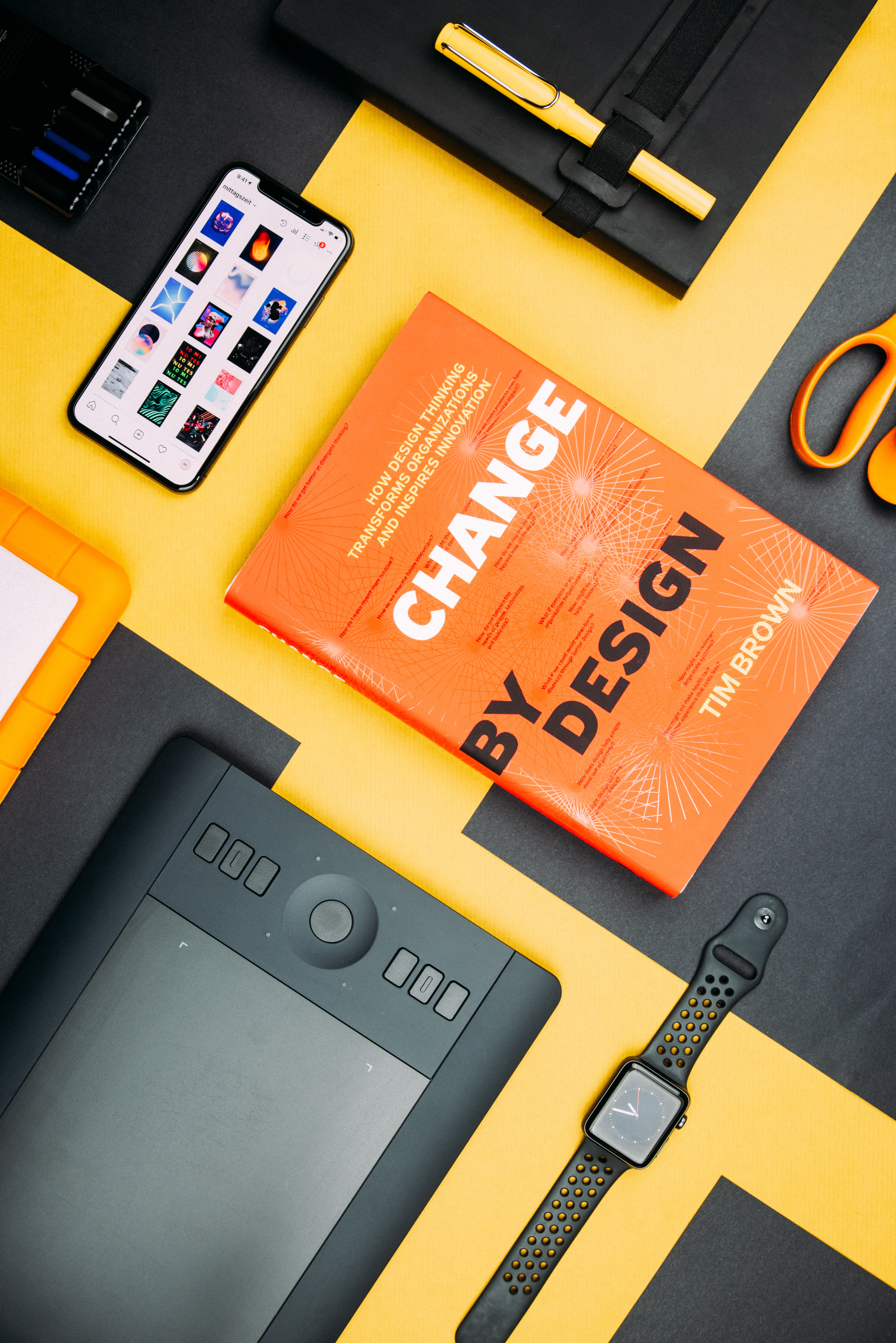
Keep up with the trends!
UI trends are evolving, new tools and requests are appearing all the time. And besides meeting current user needs, UX/UI designers are tasked with anticipating and closing new pain points and user expectations. Keep an eye on trends, implement them, follow the industry giants. And don't hesitate to go beyond to make human interaction with the digital environment even better and more convenient.
This requires constant practice and, most importantly, an understanding of the principles. Our educational programs give you a base to build on. But the courses are also constantly updated, taking into account industry trends. That's why taking the UX/UI Legend online course will be the fastest and surest way to enter the profession as a ready expert who does modern design.
If you are attracted to web design, but you are not yet sure that you want to start in this particular direction, then take the free course "Web Designer: an explosive start" first. This way you will be able to immerse yourself in the profession, learn the basics and make an informed decision about further development. Sign up, the world of digital products needs your ideas!
