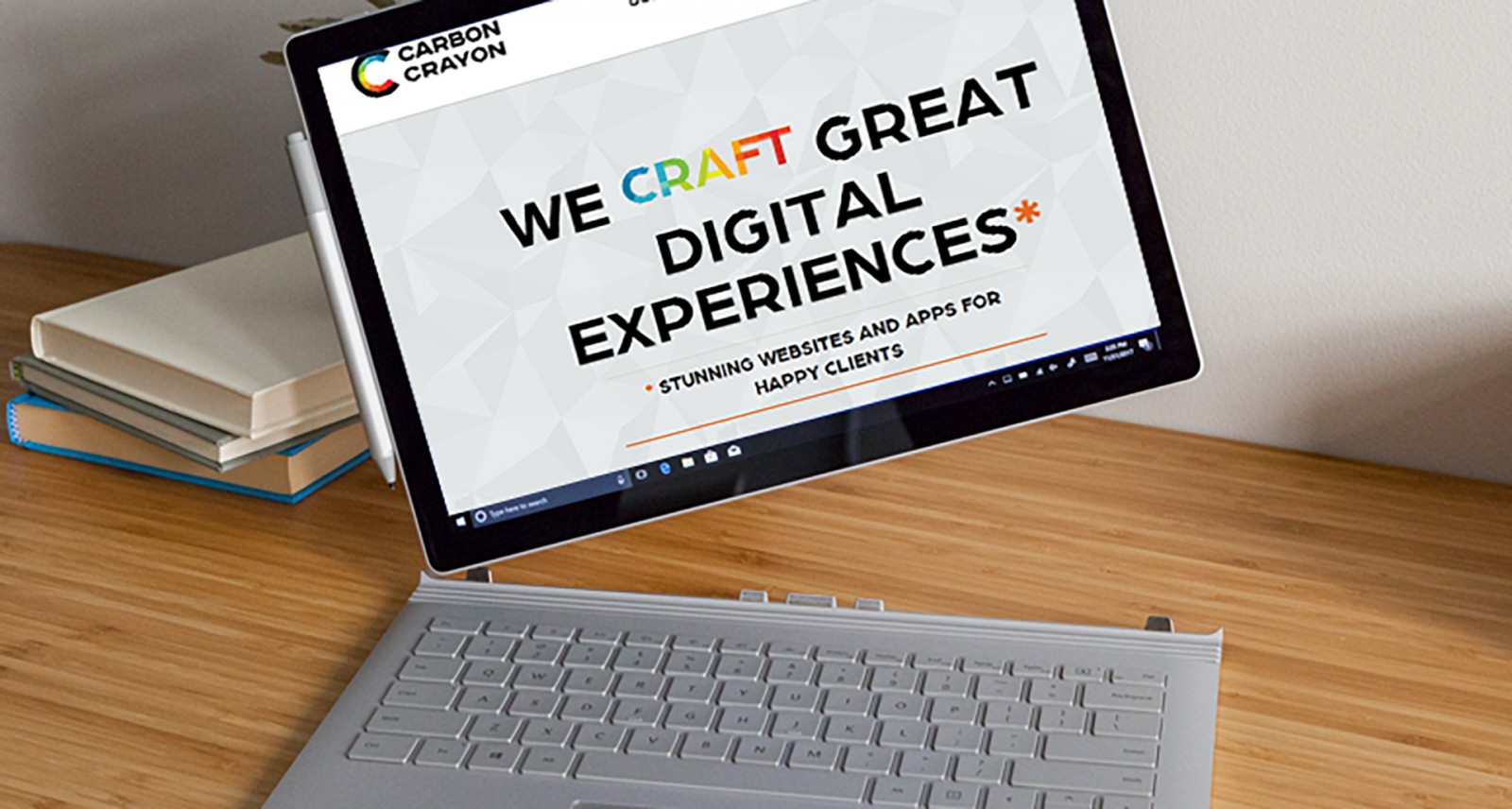Multicolored, bright, and unusual fonts periodically appear on the web, in design or illustration, and in print. Sometimes it seems like they’re on the verge of becoming a true trend. Yet, we don’t see them used in major, high-profile projects. So why do so many designers keep talking about them, writing articles, and debating their use? Why do some webmasters incorporate either actual color fonts or imitations (like images or animations) into their projects? What’s the secret and appeal of these unconventional fonts?
At the same time, major font providers (for example, Adobe Typekit) are releasing their own versions of color fonts, supported by most modern browsers. Sure, they don’t always render perfectly… but it’s already a big step toward making these fonts more accessible to a wider circle of designers and artists.
Still, many call color fonts the next "global web design trend." Together with you, we’ll explore what makes them trendy, what magic they hold, and what they offer to a web designer— as the next chapter in our exploration of stunning text effects. Whether or not to use and develop them—well, that’s up to you.
What Exactly Is a Color Font?
As we mentioned earlier, a color font is essentially a font that includes multiple colors, shades, textures, gradients, and even levels of transparency. It’s not just colored letters—it’s fully designed glyphs with shadows, transitions, and more. Each glyph is a unique, finished design element and doesn’t repeat among others in the set.

Another unique feature of color fonts is that they can include vector shapes, raster images, or even two different font styles within one file. This makes them heavier and more complex than traditional font files. Typically, color fonts include emoji sets or letterforms that function like icons. In terms of color, they can be solid, multicolored, or neutral grayscale.


But the biggest issue with color fonts in web design today is the lack of a single universal standard. While many designers simply use a neutral SVG image, which scales well (unlike raster formats with fixed size), it’s also common to just replace color text with a PNG or JPEG image.
Still, there are currently five different formats for color fonts.
This means that each company has developed its own format for color fonts, which often aren't compatible across platforms, although there are a couple of more universal options.

On the other hand, major players in web design and software—like Mozilla (Firefox) and Adobe—have agreed that OpenType SVG (supported since the October 2017 Photoshop CC update) is the preferred format. Others are still holding on to their own formats.
The Evolution of Color Fonts
The development of color fonts is largely driven by type industry leaders and individual type designers. The OpenType SVG format, supported by Adobe and Mozilla, works both as a font format and as a design tool, which makes it highly versatile. Since late 2017, color fonts have been available in Photoshop’s Glyphs panel (where emojis live).

As Adobe itself explains: " OpenType-SVG fonts contain some or all of their glyphs as SVG artwork, enabling multi-color and gradient fills within a single glyph. Because of this, they’re called ‘color fonts’."
"Text typed with these fonts can be edited, indexed, and searched. They may also include OpenType features for alternate glyphs."
Fonts like Trajan Color Concept and EmojiOne Color already appear in Photoshop’s font list, but their full potential may not be realized yet—many apps still don’t support the format. If an app doesn't handle SVG, the glyph will simply render in black.
From an evolution standpoint, two key factors are shaping the future of color fonts in web design:


Practical Usage
When people see color fonts, they tend to have one of two reactions: " Ugh, that’s unreadable and unserious", or " Cool and original, why not try it?" Whichever camp you’re in, there are valid situations where color fonts are a great choice—if used wisely. Use them for headlines, accents, or specific keywords—never for full blocks of text.
For a clearer picture, let’s look at how designers have used color fonts over the years.
The site elasticomunicazione is almost entirely made of color lettering. While they may look like hand-drawn illustrations, each glyph is part of a color font. However, the designers used PNG images instead of actual web font rendering.

The Magic Coat used color letters in their logo, but again—as a PNG image.

Another example is carboncrayon, where the word “Craft” and the logo feature color font styling. But the word itself is a GIF animation—so again, not a true color font in use.

Also check out madebyfew, koto-bana, typesoftype, color.typekit, reflektor.digital (which uses animated colored letters throughout the site), and icon-shop.



Since using a real color font on the web is still tricky, designers often opt for images, icons, or CSS effects. It’s important to be able to recognize whether what you’re seeing is a true color font or just a styled imitation.
When Color Fonts Hurt the Design
Like any other font, color fonts should be used wisely and in moderation. But with color fonts, it’s even easier to go overboard and ruin the design. Unless you want your site to look like a flashing, chaotic relic from the '90s, here’s what to keep in mind…
If You Want to Work with Color Fonts
Color fonts, both free and paid, are widely available online. But designers also have the tools to create their own, tailored for their design projects. Creating your own font isn’t just about creative vision—it requires software skills. A color font can include anything: images, favorite photos, bubbly gradients, decorative strokes. You can build it completely from scratch or use dedicated tools.
Fontself Maker is a plugin for Adobe Illustrator and Photoshop that helps create custom fonts. It works with CC 2015 and newer. It’s a paid app, though you might find alternative versions online.

Glyphs app offers a detailed tutorial on how to build glyphs, color them, and generate your own color font.

FontLab Pad is a free app for creating color fonts. There’s also a clear video tutorial available.

If you don’t feel like making your own, there are plenty of great options available online. For example: Abelone and Playbox, Gilbert, Bixa Color, Color Tube, Beach Towel, Bungee, OneLine Bold, Neon, and many others.




Conclusion
Now think about this: are you ready for color fonts to become a web design trend? Are you ready to thoughtfully combine colors and effects? Are you prepared to deal with the challenges they may bring to your websites? Or is this all just too complex and unnecessary, because flatness and simplicity still rule?
Either way, we have to admit—this trend is fun and has real-world use in print design (posters, flyers). And if used wisely, even web projects can benefit from it. They might even gain an edge over competitors.
Still… time will tell whether color fonts become the next big thing in web design or remain a passing fad. But the fact remains—they’re interesting, creative, and worth exploring. Even if you don’t use the fonts directly, you can still replicate the effect with images, as we’ve shown in the examples.